 SaveGeom¶
SaveGeom¶
Saves geometry to a file.
SaveGeom supports OBJ and Draco file formats. To save geometry in Alembic file format, use the SaveAlembic node.
Tip
By default SaveGeom node does nothing unless you click Compute current frame or Compute frame range button.
Inputs¶
- Geometry
GeometryGeometry to be saved
Parameters¶
- File names
a single or multiple file names to be saved.
Any occurrence of # will be replaced with current frame number during saving.
For example if current frame is 1, “Model###.obj” will be replaced with “Model001.obj”
- Save normals
if set, normals will be saved to file
- Include transform
if set, written to file vertex positions will include a model transformation
- Create Intermediate Directories
if set, nonexistent directories in the file path will be created
- Compute current frame
computes the node at current frame and saves result to file
- Compute frame range
opens Compute Frame Range dialog
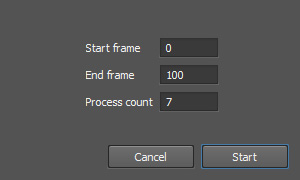
After clicking on Start button the node computation is started. The node is computed in multiple parallel processed. The number of processes is defined by Process count. The frame range is defined by Start frame and End frame parameters.
Tip
If you need to compute multiple saving nodes simultaneously use Nodes >> Compute all from main menu.
Draco params¶
Note
Quantization parameters describes how much details will be preserved during compression. In general, parameters value range is [ -1 - 30 ] if other is not specified.
-1means that attribute will not be saved.0means that attribute will not be modified at all.1means that any details will not be preserved.30means that details will be preserved as much as possible during compression.
- Vertex Quant
vertices quantization attribute. Values range is
[ 0 - 30 ].- Tex Coord Quant
texture coordinates quantization attribute.
- Normal Quant
normals quantization attribute.
- Compression
compression level. 0 stands for minimal file compression, 10 - for maximum file compression.